Embedding A Review Widget on Your Website
A powerful way to engage users is through your podcast's website. We have created a widget that you can embed onto your website - asking people to give you reviews
Click on the 'Embed' Tab
Click on the embed tab for the podcast you want to use to create a widget
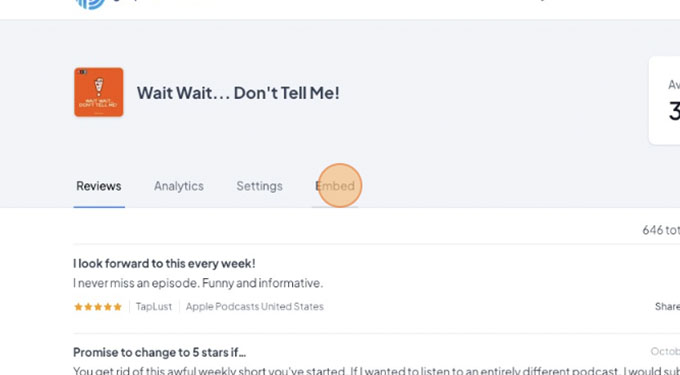
Set Your Call to Action and Secondary Call to Action
We've already filled these in for you - but you're free to edit them to match the voice of your podcast
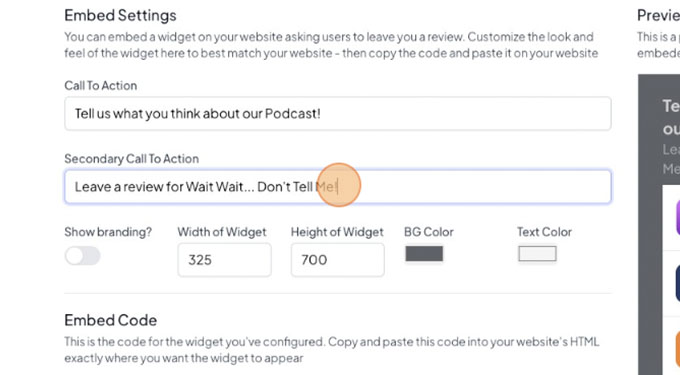
Show Branding / Hide Branding
Should the widget show your podcast's logo and title at the top? This is purely a design decision for you and how the widget fits into your website
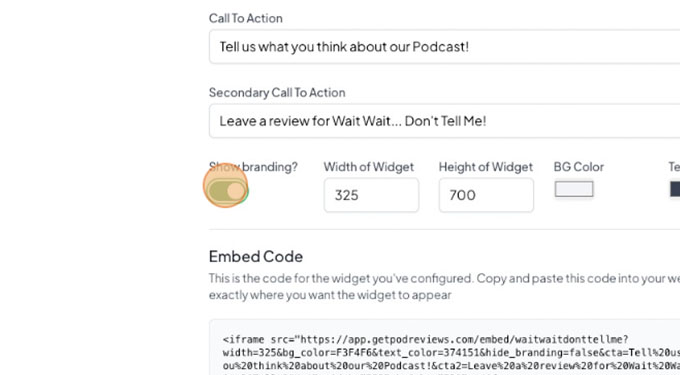
Widget Width & Height
We've chosen a default width and height that should fit fairly well in most websites sidebar areas - you are free to tweak the numbers to better match your website's layout
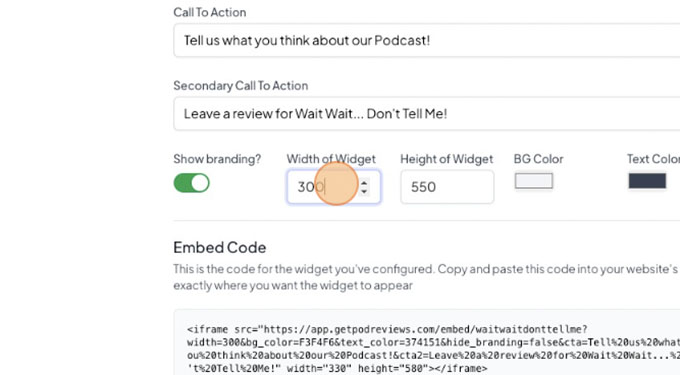
Background Color
We'll use a subtle gray background by default - but you're welcome to choose another background color that better matches the look and feel of your website.
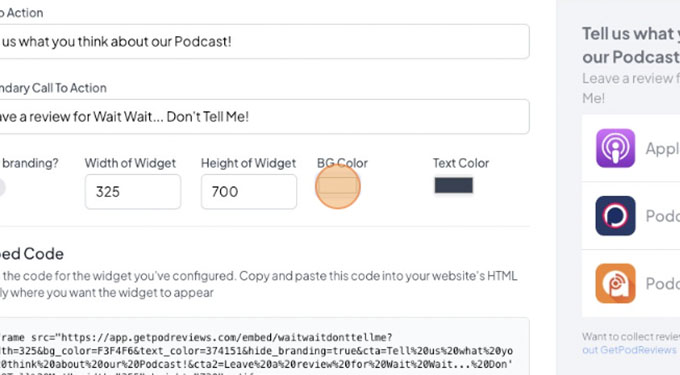
Text Color
If you've changed the background color of the widget we highly recommend tweaking the text color to be complimentary - or maybe you just want to change the text color - the choice is yours
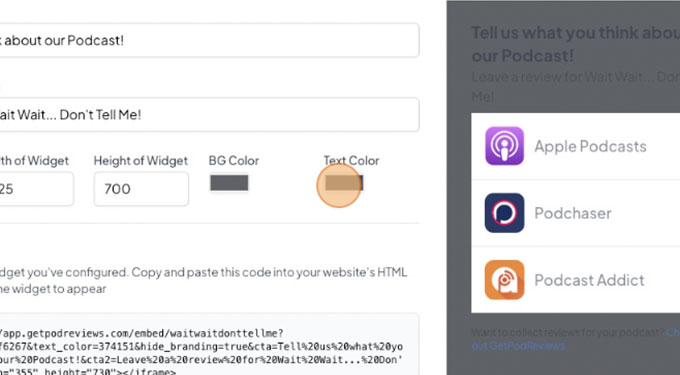
Copy Your Embed Code
Click the "Copy to Clipboard" button or highlight the embed code in the text box and press Cmd+C/Ctrl+V to copy it.
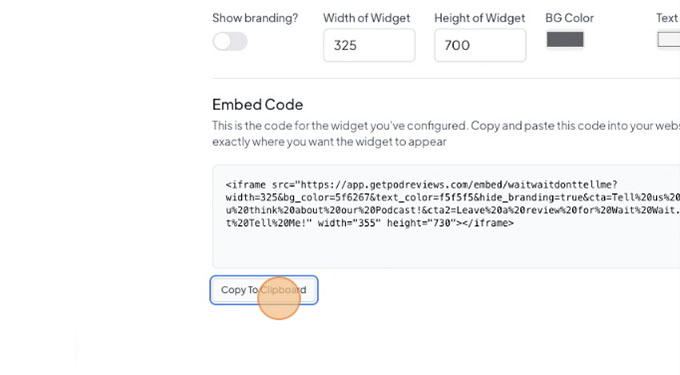
Paste your embed code into your websites code
How you do this will vary based upon your website's hosting platform - if it's Wordpress - a sidebar widget may be the best option. Check with your podcast website host / website provider about using custom HTML snippets
