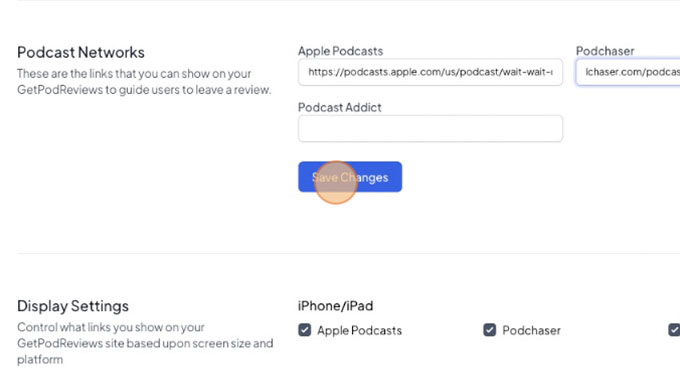Configuring Podchaser Reviews
When you create a podcast we're able to automatically find your Apple Podcasts listing for syncing Apple Podcast reviews. Currently we can't automatically find your Podchaser URL - you'll need to add that link manually to your account to start syncing reviews from PodChaser
Search on Podchaser
Visit Podchaser.com and in the search field start typing the name of your podcast
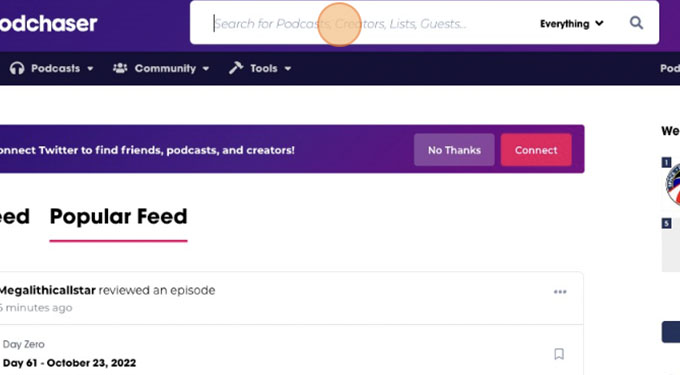
Choose Your Podcast
Podchaser will return search results - find your podcast and click it to visit it's detail page
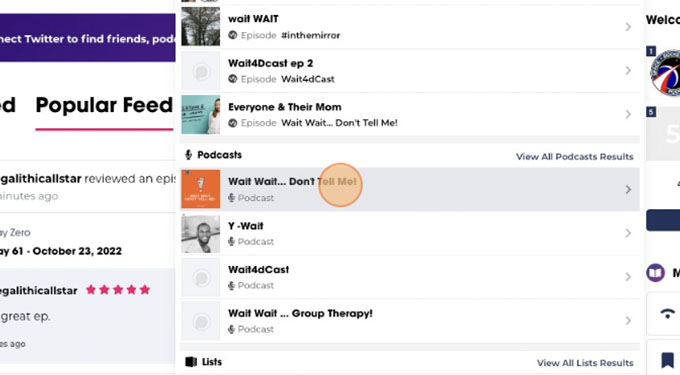
Click the sharing Icon
On the right hand side of your podcast's Podchaser detail page - you'll see a 'Share' icon - click the icon
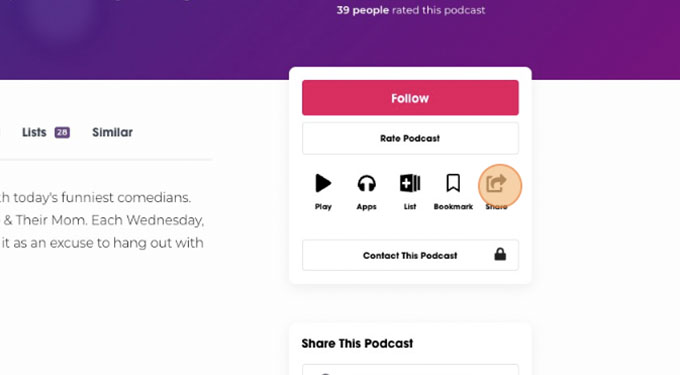
Choose 'Share By Link'
Once you've chosen the options - make sure to hit the "Save Changes" button to save your new settings.
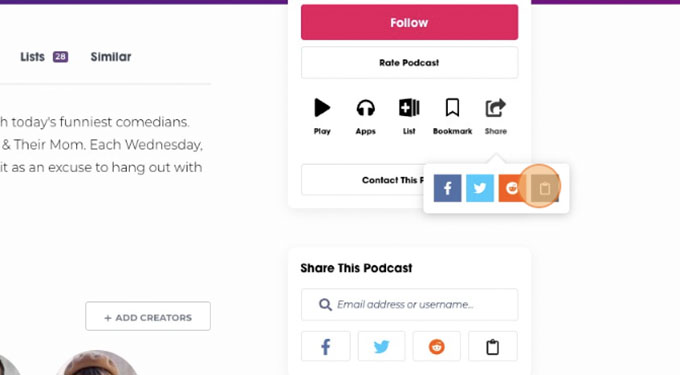
Make sure it's copied to your clipboard
You should see a green indicator that the link was copied to your clipboard. If not - highlight the link above and copy it by pressing Cmd+C on a Mac or Ctrl+C on a Windows/Linux system
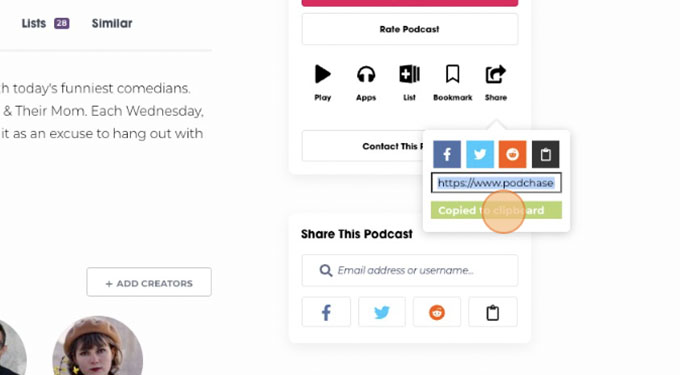
Paste Your Link into Settings
With your link copied - visit the 'Settings' tab of your podcast and paste the link into the Podchaser field by pressing Cmd+V/Ctrl+V - make sure to click the 'Save Changes' button