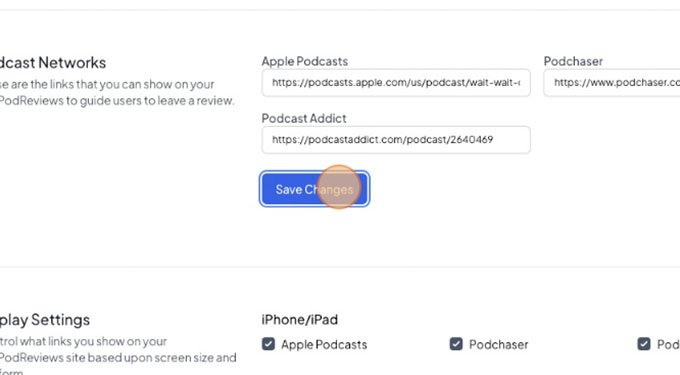Configuring Podcast Addict Reviews
When you create a podcast we're able to automatically find your Apple Podcasts listing for syncing Apple Podcast reviews. Currently we can't automatically find your Podcast Addict URL - you'll need to add that link manually to your account to start syncing reviews from Podcast Addict
Search on Podcast Addict
Visit PodcastAddict.com and in the search field start typing the name of your podcast
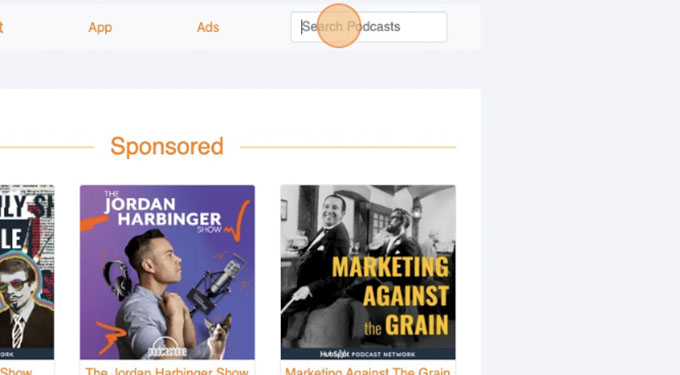
Choose Your Podcast
Podcast Addict will return search results - find your podcast and click it to visit it's detail page
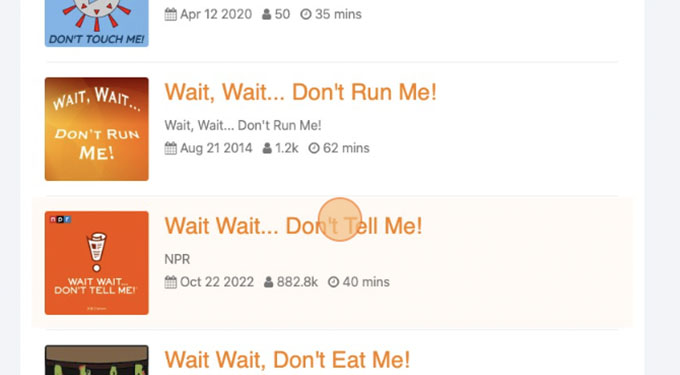
Copy the URL
In your browser's URL bar - copy the entire link to Podcast Addict by highlighting it and pressing Cmd+C/Ctrl+C
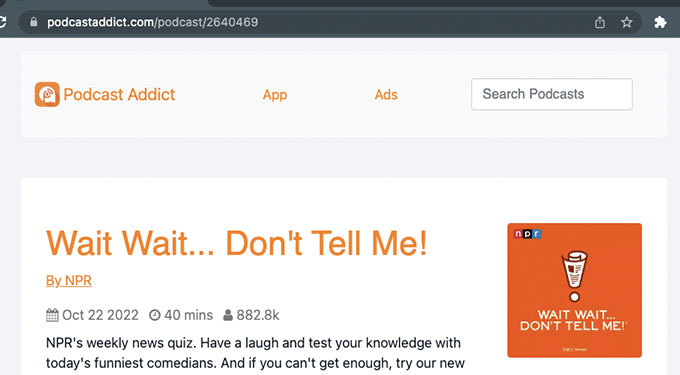
Paste Your Link into Settings
With your link copied - visit the 'Settings' tab of your podcast and paste the link into the Podcast Addict field by pressing Cmd+V/Ctrl+V
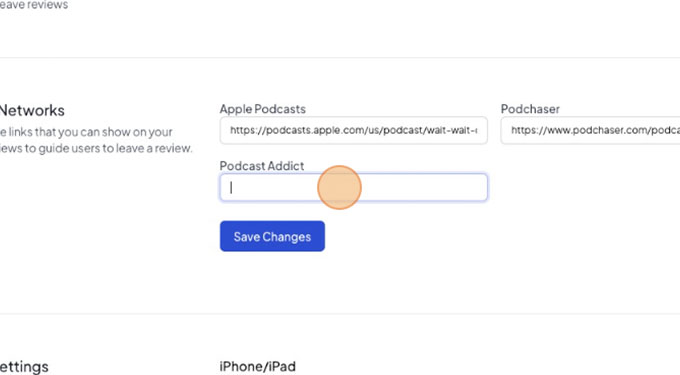
Save Changes
Once you've added your URL - make sure to click the 'Save Changes' button